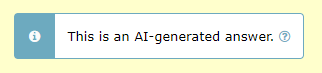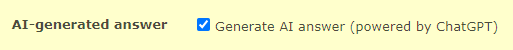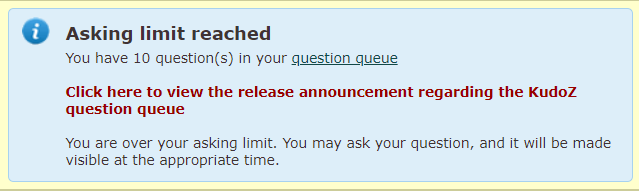ProZ.com frequently asked questionsTerminology/term help Main Main
1 - Terminology/term help 2 - KudoZ
2.1 - KudoZ: general 1.1 - Mikä on KudoZ? KudoZ on palsta, jossa voi kysyä neuvoa termeihin. KudoZ -palstan avulla ProZ.com:in käyttäjät auttavat toisiaan sekä sivuston ulkopuolisia henkilöitä ilmaiseksi vaikeiden termien kääntämisessä. Katsoesittely, jos haluat lisätietoa. 1.2 - Glossary of KudoZ terms
1.3 - Miten sitä käytetään? KudoZ -palstan käyttäminen koostuu kolmesta vaiheesta: (1) Käännösapua tarvitseva henkilö esittää termiin tai fraasiin liittyvän kysymyksen. Hän liittää kysymykseen tarvittavan kontekstin ja valitsee kohdekielen. (2) Sivuston käyttäjä tarjoaa oman käännösvaihtoehtonsa ja selittää, miten siihen päätyi sekä mainitsee käyttämänsä tietolähteet. (3) Kysyjä käy läpi käännösvaihtoehdot ja antaa vähintään yhden ja korkeintaan neljä pistettä parhaimman tai tarkimman käännösvaihtoehdon tarjonneelle. 1.4 - Mitä hyötyä on KudoZ -pisteistä? Jotkut asiakkaat etsivät päteviä kääntäjiä, jotka ovat myös kunnostautuneet KudoZ -pisteiden keräämisessä. Siinä on ajatuksena se, että jos tarvitsee lääketieteestä perillä olevan kääntäjän palveluita, 300 KudoZ -pistettä lääketieteeseen liittyvistä kysymyksistä ansainnut kääntäjä saattaa olla hyvä valinta. 1.5 - Miten KudoZ -pisteet päivitetään? KudoZ -pisteidesi kokonaismäärä näkyy eri puolilla sivustoa. Yhdessä paikassa ne päivittyvät kerran päivässä, kun taas toisessa ne päivittyvät reaaliajassa. Siksi pisteissä voi olla eroja, mikä kuitenkin korjaantuu, koska pisteet lasketaan kerran päivässä. 1.6 - Do I earn any KudoZ points by answering KudoZ questions? No. KudoZ points are only earned if one of your answer to any KudoZ question is selected by the asker or automatically by the system based on peer agreement. 1.7 - Mitä sääntöjä pitää noudattaa KudoZ -palstaa käytettäessä? KudoZ -säännöt: Yleiset säännöt, Kysymistä koskevat säännöt ja Vastaamista ja kommentteja koskevat säännöt 1.8 - Can friends, family members or close associates participate in my KudoZ questions or answers? Participation in KudoZ questions, particularly using the peer comment system to "boost" an answer, or in asking and answering to gain KudoZ points, should not be carried out among the profiles of friends, family or close associates, in order to maintain a certain level of transparency in the KudoZ arena. In cases where interacting profiles are shown to be of this type, a mutual block may be applied to the profiles (this blocks the interaction between specific profiles only, not participation in KudoZ at large) to ensure fairness. 1.9 - VASTAAMINEN: Mitä minun pitää tehdä, jos KudoZ -sääntöjä rikotaan? Kun KudoZ -sääntöjä rikotaan, sinun tulee ilmoittaa asiasta kyseessä olevan kieliparin moderaattorille. Löydät listan moderaattoreista täältä. 1.10 - Millä perustein KudoZ -kysymykset on jaettu eri kategorioihin? KudoZ -kysymykset voidaan jakaa eri kategorioihin n. 100 aihealuetta sisältävän listan avulla. Lista, joka koottiin ProZ.com -sivuston käyttäjien kysymyksissä ilmoitettujen kategorioiden pohjalta, on tarkoituksella hieman epämääräinen. Esimerkki: Jotkut käyttävät sanaa "auto" ja toiset taas sanaa "car". Siksi listalla on kummankin kategorian nimi. 1.11 - Mitä jos kysymyksestä ei ole annettu pisteitä? Jos kysymykseen on tullut vastauksia, mutta sitä ei ole kuitenkaan kolmen päivän sisällä suljettu, kysyjälle lähetetään sähköpostiviesti, jossa muistutetaan tätä antamaan pisteet kysymyksestä. Jos kysymystä ei ole suljettu neljästä tällaisesta muistutuksesta huolimatta (kahden viikon kuluttua), paras vastaus pyritään valitsemaan automaattisesti. "Pisteitä jakava robotti" valitsee vastauksen, joka on saanut eniten kannatusta, seuraavasti: 1.12 - Are askers able to close a question without awarding points? Yes. An asker may choose to do this when s/he has asked a question in error (misspelled term, etc.), when no answer was deemed helpful, when a better term was found elsewhere (and no answer was deemed helpful), or in other cases. 1.13 - How often do askers close questions without awarding points? Less than 5% of the time. 1.14 - Mistä löydän listan vanhoista kysymyksistäni ja vastauksistani? Mene profiilisivullesi ja sieltä KudoZ -tietoihisi. Sama sivu tarjoaa jäsenille mahdollisuuden päivittää KudoZ -pisteensä. 1.15 - Can I see questions in language pairs not reported in my profile? Yes. You can see KudoZ questions in all language pairs by clicking on See more languages in the KudoZ questions page. 1.16 - Millä perustein KudoZ -kysymys voidaan poistaa? KudoZ -kysymys voidaan poistaa noin kymmenestä eri syystä. Aihetta on käsitelty tässä artikkelissa. 1.17 - What information can I see about a KudoZ asker? If you move your mouse over the asker's picture in a KudoZ question you will see a mouse-over message similar to the one pictured below: 1.18 - Mitä Äänestä PRO:ta ja Äänestä ei-PRO:ta -painikkeilla tehdään? Jos KudoZ -kysymys on esitetty PRO -kysymyksenä, sen muuttamisesta ei-PRO -kysymykseksi voidaan äänestää, ja päinvastoin. Jotta kysymyksen kategoria voitaisiin muuttaa, tarvitaan kolme ääntä. 1.19 - When posting my question I selected by mistake the wrong level (PRO, non-PRO). What can I do? You should submit a support request to have this issue addressed by staff. 1.20 - VASTAAMINEN: Pistetilini olisi mielestäni pitänyt karttua tänään. Jos olet jäsen, sinun on mahdollista päivittää pisteesi reaaliajassa. Mene profiilisivusi KudoZ -tietoihin ja klikkaa Päivitä kokonaispisteesi nyt -linkkiä. Jos olet rekisteröitynyt käyttäjä, kokonaispisteesi päivittyvät yleensä 24 tunnin sisällä. 1.21 - VASTAAMINEN: Yhden kategorian KudoZ -pisteideni kokonaismäärä väheni. Miten se on mahdollista? Tietyn kategorian pisteiden kokonaismäärä voi pienentyä (Kaikkien kategorioiden yhteenlasketut pisteet, PRO -pisteet, tietyn aihealueen pisteet tai tiettynä aikana saadut pisteet). Se voi johtua seuraavista tekijöistä: 1.22 - VASTAAMINEN: Miten voin säädellä sitä, miten pisteet näkyvät profiilisivuni KudoZ -tiedoissa? Käyttäjät voivat piilottaa KudoZ -tiedoistaan tietyn kategorian KudoZ -pisteensä tämän sivun kautta: http://www.proz.com/pro/?show_mode=kudoz&sub_mode=summary 1.23 - What do the "ok" and "no" under the the "Gloss" (glossary) column in my KudoZ activity section indicate?
1.24 - VASTAAMINEN: Minun täytyi luoda uusi profiili. Voiko vanhan profiilini pisteet siirtää uuteen profiiliini? Kyllä voi. Jos olet jäsen, sivuston henkilökunta tekee sen puolestasi. Huomaa, että paitsi sinun pisteesi myös koko KudoZ -historiasi (kysymykset, kommentit, huomautukset, jne.) siirretään uuteen profiiliisi. Vanha profiili ei enää sen jälkeen ole käytössäsi. 1.25 - Miten voin estää ProZ.com:in termihakua näyttämästä hakutuloksia, joissa hakemaani termiin tai fraasiin on lisätty tarkkeet tai korkomerkit? Joissakin tapauksissa ProZ.com termihaku tarjoaa toiminnon, joka lisää haetun termin hakutuloksiin tarkkeet ja korkomerkit (esimerkiksi haettaessa termiä "publica" termihaku saattaa näyttää myös sanan "pública"). Näin ei tapahdu, kun käytät Sama kirjoitusasu -toimintoa. 1.26 - How can I enter a discussion entry? To enter a discussion entry you should click on the "Post discussion" button. A form will show to allow you to post a title and the body of your entry. These fields are limited to 50 and 1200 characters respectively (there is a counter to tell you how many characters you have left for the main field). There is a preview option and buttons for submitting the entry and for canceling the operation. 1.27 - Minusta KudoZ -palstan käyttämisesetä pitäisi maksaa, koska se parantaisi laatua. Meillä ei ole tällä hetkellä minkäänlaisia aikomuksia rajoittaa KudoZ -palstan käyttöä ainoastaan jäsenille. Tarjolla on kuitenkin mahdollisuus säätää asetuksia siten, että sekä katselemasi KudoZ -kysymykset että ne, joista olet saanut ilmoituksen, ovat peräisin ainoastaan jäseniltä. Esittäessäsi kysymyksen on myös mahdollista säätää vastaajiksi ainoastaan jäsenet. 1.28 - Are KudoZ questions indexed by search engines? Yes. As with the public forums, KudoZ questions are indexed by search engines. 1.29 - What do the time references next to the confidence level and in the peer section indicate? They indicate the time elapsed from the moment the question was asked until the other action "answer", "peer comment" took place. The times shown are measured in relation to moment the question was asked. 1.30 - Can the asker enter in the glossary a term different from the one suggested in the selected question? Yes. Points are (or should be) given to the most helpful answer, while the best possible term should be entered in the glossary, even if it was not suggested by the answerer who won the points. 1.31 - A user in my sub-community regularly posts bad answers and they are sometimes selected and I am concerned that the glossary will deteriorate. Many valuable colleagues are of the same opinion and several of them have abandoned KudoZ. What can be done? The system includes the "disagree" feature. If answers considered invalid receive several disagrees based on linguistic (not personal) comments, then the amount of "bad" answers is likely to be reduced. 1.32 - I was the first to provide the right answer to a KudoZ question and then other user provided the same answer adding few more explanations and received the points (instead of agreeing to my answer). Is this allowed? Askers have the right to select the answers they consider most helpful to their questions. 1.33 - How does the first validated answer mode work? Askers have the option of asking questions in "first validated answer" (FVA) mode. When the FVA option is selected, instead of multiple answers being submitted and the asker selecting the one that is most helpful, the goal is for one correct translation to be agreed upon by the answerer community. An FVA question is therefore considered closed as soon as one answer gets two net agrees (in top pairs, two net agrees must come from users who meet the criteria for the question). 1.34 - What are AI-generated KudoZ answers? AI-generated KudoZ answers are automatic answers generated by AI technology, in this case, by ChatGPT. This answers are marked as such within the answer itself. 1.35 - How are AI KudoZ answers generated? Most AI technology brings information back by means of prompts. Think of prompts like instructions you give to the AI. When you ask a question or tell it something, that's your prompt. In order to generate a KudoZ answer, we send ChatGPT three different prompts: one to get a proposed translation of the source term taking into account the information supplied by the asker (languages, fields, contect), one to obtain an explanation of the proposed translation that also includes sample sentences, and a last one to get confidence level information (i.e. to know how confident the AI feels about its proposed translation). Once this information is returned by the AI, a KudoZ answer is automatically built with it and posted together with the question (provided the asker has selected the AI-generated answer option). 1.36 - Who posts AI-generated answers? AI answers are generated and posted automatically when an askers select this option in the KudoZ question form: 1.37 - Are askers notified of AI-generated answers to their questions? No. For the time being, no email notification is sent for AI-generated answers. 1.38 - Can KudoZ participants peer grade AI-generated answers? Yes, KudoZ participants are encouraged to agree or disagree (or remain neutral) with AI-generated KudoZ answers. Peer grades will count in the case of automatic grading. Click here for details about automatic grading. 1.39 - Can KudoZ askers select AI-generated answers as the most helpful and award points to the AI? Yes, KudoZ askers can select an AI-generated answer as the most helpful one and award KudoZ points to the AI. These KudoZ points, however, will not be used to rank the AI profile in the directory. Click here to learn how KudoZ points count for directory ranking. 1.40 - Do KudoZ points “earned” by the AI count for directory ranking? No. KudoZ points awarded to the AI for KudoZ answers selected as the most helpful will not count for directory placement. 1.41 - What is the purpose of adding AI to KudoZ? The integration of AI into term help is thought as a supporting feature. If AI technology is available out there and language professionals are using it (in many different ways), why not include it in KudoZ and enable them to realize their full potential? ProZ.com provides tools and opportunities to its members. This is just another one of many. Click here to see a full list of membership benefits. 2.2 - Asking 2.1 - Seuraavassa linkissä on määritelty se, miten termihaku toimii KudoZ -palstalla: http://www.proz.com/siterules/kudoz_general/1.1#1.1 KudoZ -kysymyksillä voi saada apua termeihin ja idiomaattisiin ilmaisuihin. 2.2 - What is the meaning of "one term is allowed per question" in KudoZ rule 2.1? Unless they share a root or are otherwise related, terms should be posted separately--an asker should not ask how to say "apple" and "banana" in the same question. This means that a question such as "flotsam/jetsam/derelict" in a context of maritime law would be not valid, since the terms are independent and should posted in three separate questions. On the other hand, "the flotsam and jetsam of the inner city" would be OK, as the terms flotsam and jetsam are related in a unit of meaning. Other examples of valid KudoZ questions are: "screen / screening" (they share a root), "Many levels in this game were heavily tuned for smoothness" (terms related as a unit of meaning in a particular context). 2.3 - KYSYMINEN: Onko olemassa ylärajaa sille, kuinka monta kysymystä saan esittää? On. Se, kuinka monta kysymystä saat esittää päivässä (mikä mitataan liukuvana 24 tunnin jaksona), riippuu jäsenyytesi tasosta. Jos et ole rekisteröitynyt Proz.com -sivustolle, voit esittää yhden (1) kysymyksen per päivä. Jos olet rekisteröitynyt, muttet ole kuitenkaan jäsen, voit esittää viisi (5) kysymystä. Jos olet jäsen, voit tehdä viisitoista (15) kysymystä. Viikon aikana voi puolestaan esittää 20 kysymystä, jos on rekisteröitynyt ja 60, jos on jäsen. Jos olet esittänyt kymmenen (10) kysymystä, jotka ovat olleet sulkemattomina yli viikon ja joihin on tullut kunnon vastauksia, sinun ei ole sallittua esittää enempää kysymyksiä. Ole hyvä ja sulje nämä kysymykset sekä anna niihin vastanneille pisteet, esittääksesi uusia kysymyksiä. 2.4 - What happens if I ask questions beyond the daily or weekly limits? When you ask questions beyond the limits corresponding to your membership status, these extra questions are added to the KudoZ question queue and they will be made visible automatically when enough time has elapsed for the question to be within asking limits. 2.5 - KYSYMINEN: Käännösprojektin aikana minulla on tapana kerätä kaikki vaikeat termit ja kysyä niistä vasta projektin loppupuolella. Onko mahdollista ylittää suurin sallittu kysymysmäärä? Kysymyksiä voi tehdä korkeintaan 15 per päivä, minkä mielestämme pitäisi olla riittävä määrä. Kun esimerkiksi kohdistat kysymyksesi projektin kahdelle viimeiselle päivälle, voit tällöin kysyä 30 kysymystä. Jos olet jäsen ja tämä ei riitä, voit pyytää sivuston henkilökuntaa myöntämään sinulle väliaikaisen luvan esittää enemmän kysymyksiä kuin on sallittua. 2.6 - Can I post a question in more than one language pair? It is not possible to post a single question in different language pairs. However, several questions in different language pairs may be posted for a single term. 2.7 - KYSYMINEN: Voinko esittää yksikielisen KudoZ -kysymyksen? Kyllä, mutta sille ei ole olemassa omaa osiota KudoZ -palstalla. Jos haluat esittää yksikielisen kysymyksen ( esim. englanti-englanti), sinun pitää klikata KudoZ -valikosta Kysy -kohtaa. KudoZ -kysymysasetussivun ilmestyessä klikkaa Enemmän kieliä -linkkiä. Sen jälkeen näet ruudussa kaksi valikkoa, joista sinun tulee kummastakin valita sama kieli. Siten voit esittää yksikielisen kysymyksen. 2.8 - KYSYMINEN: En ole varma, kuuluuko kysymykseni ei-PRO- vai PRO -kategoriaan. Miten ne eroaa toisistaan? On vaikea tehdä niiden välille selkeää eroa. Seuraavia määritelmiä kuitenkin käytetään:
Soveltaessasi näitä määritelmiä älä ota huomioon omaa taustaasi/erikoisalaasi, vaan kuvittele itsesi umpimähkään valitun kaksikielisen ihmisen asemaan. Onko todennäköistä, että pystyisit lonkalta tarjoamaan hyvän käännökseen tiettyyn termiin tai fraasiin (mainitussa asiayhteydessä)? Jos et pystyisi, kyseessä on tällöin PRO -kysymys. Tämä artikkeli käsittelee aihetta laajemmin. 2.9 - What should I do if I don't have context to include in my KudoZ question? There is always some context to provide, such as information about the type of customer (an oil company? a plumber? a dentist? ), the type of document you are translating, the subject, etc. 2.10 - KYSYMINEN: Voinko lisätä kysymykseeni enemmän tietoa? Voinko tehdä siihen muutoksia? Et voi tehdä muutoksia kysymykseesi, mutta voit lisätä siihen huomautuksia. Kysymyssivulle ilmestyy laatikko sitä varten. (Jos olet unohtanut kysymyksesi sijainnin, pääset sinne sähköpostiisi lähetetyn varmistusviestin mukana tulleesta linkistä.) 2.11 - Can KudoZ askers direct their questions to specific site users? Yes. When posting a KudoZ question, askers are given the option to restrict their KudoZ questions by 1) profile information (native language, language pair and field) and 2) membership status. If the asker selects the option "Only ProZ.com members may answer" when posting his/her question, the "Answer" button will not be visible to non-members and the following message will show to them: 2.12 - KYSYMINEN: Voinko lähettää kysymyksen vain tietyille tuntemilleni henkilöille? Kyllä, jos olet maksanut ProZ.com -jäsenmaksun. 2.13 - KYSYMINEN: Miksi minun kannattaisi suunnatta kysymykseni vain tietyille ihmisille? Monet KudoZ -palstan käyttäjät ovat ajan saatossa oppineet tuntemaan, ketkä ProZ.com:in jäsenet hallitsevat minkäkin erikoisalan. Tiettyjä asetuksia käyttämällä he kysyvät suoraan neuvoa näiltä asiantuntijoilta. Näin toimiessaan termihakuprosessi on yhdenmukaisempaa ja kätevämpää, ja lisäksi voidaan varmistua siitä, että tarjottuja käännösvaihtoehtoja voidaan tarkastella jälkikäteen. 2.14 - KYSYMINEN: Mitä hyötyä on suunnata kysymys vain tietyille jäsenille? Joskus kysyjät haluavat neuvoa tietyiltä ryhmiltä: Esimerkiksi tiettyä kieltä äidinkielenään puhuvilta, tietyllä erikoisalalla työskenteleviltä ja muilta tietyn kriteerin täyttäviltä ProZ.com:in jäseniltä. Tämä vaihtoehto helpottaa hyvän vastauksen saantia. 2.15 - KYSYMINEN: Jos esitän kysymyksen yksityisesti eli ainoastaan ryhmäni jäsenille, näkevätkö ryhmän ulkopuoliset ihmiset kysymykseni? Onko se nähtävissä arkistosta? Jos olet jäsen, voit pitää termin salassa ulkopuolisilta määrittelemättömän pituisen ajan. Jos olet puolestaan rekisteröitynyt käyttäjä, voit pitää termin salassa kuukauden ajan, minkä jälkeen se on kenen tahansa etsittävissä sivustolta. 2.16 - I see a "squash" button under a KudoZ question I have posted, what does that mean? If you have posted a KudoZ term help question and it has not received an answer, you will have the option to "squash" or remove the question until it receives at least one answer. This allows users to remove mistakenly-posted questions without the assistance of a moderator or KudoZ editor. 2.17 - KYSYMINEN: Miten voin kiittää KudoZ -kysymykseeni vastanneita, vaikka en ole vielä päättänyt, annanko pisteet vai hylkäänkö kaikki vastausvaihtoehdot? Voit klikata henkilön nimeä ja kirjoittaa hänelle tämän profiilisivun kautta. Viesti lähtee kyseisen henkilön sähköpostiosoitteeseen. Lähetäthän mukana KudoZ -kysymyksen URL:län. 2.18 - Miten annan pisteet KudoZ -kysymykseeni annetulle vastaukselle? Pisteet annetaan klikkaamalla parhaimman vastauksen sisältävässä vastaajalaatikossa olevaa Valitse tämä parhaaksi vastaukseksi -painiketta. Kun klikkaat Valitse tämä parhaaksi vastaukseksi -painiketta , ruutuun ilmestyy ikkuna, jossa voit antaa KudoZ -pisteet, liittää KudoZ -termin sanastoosi tai avoimeen KudoZ -sanastoon (KudoZ Open Glossary) tai molempiin. 2.19 - I did not enter the term to the KOG at the time I graded my question, but I would like to enter it now. How can I do that? Simply click on the "gloss" button below the "Summary of answers provided" chart. 2.20 - Can I grade my question less than 24 hours after posting it? KudoZ rule 2.10 recommends that askers allow at least twenty-four (24) hours to pass before closing a question. 2.21 - KYSYMINEN: Hävitin KudoZ -kysymyksestäni saamani vahvistusviestin linkin. Miten nyt voin antaa pisteet parhaalle vastaukselle? Jos olet hävittänyt KudoZ -kysymyksesi vahvistusviestissä olevan linkin, saat uuden ottamalla yhteyttä sivuston ylläpitäjiin palautesivulla olevan palvelun kautta, ja/tai voit ottaa yhteyttää moderaattoriin, jotta saisit linkkisi sähköpostiisi. Muistathan, että pyytäessäsi uutta vahvistusviestiä on tärkeää, että lähetät KudoZ -kysymyksesi URL:än. 2.22 - KYSYMINEN: Voinko antaa pisteitä useammalle kuin yhdelle vastaukselle? Et. Voit valita vain yhden vastauksen. Pisteiden antamista useammalle kuin yhdelle vastaukselle on harkittu, mutta ajatus kuitenkin hylättiin, koska siitä ei olisi ollut paljonkaan hyötyä. Uudenlainen pisteidenjakojärjestelmä olisi ollut vaikea toteuttaa, ja ongelmia olisi tuottanut esim. neljän pisteen jakaminen kolmen vastauksen kesken. Joskus on vaikea päättää, minkä saaduista vastauksista valitsisi. Tällöin kannattaa valita vastaus, josta oli eniten apua. Jos hyviä vastauksia tulee kaksi tai enemmän, ja ne ovat keskenään yhtä hyviä, valitse ensimmäinen (muille vastaajille koittaa yleensä oma aikansa.) 2.23 - Suljin kysymyksen valitsematta parasta vastausta. Voinko nyt avata kysymyksen uudelleen? Kyllä. Sinun pitää klikata Avaa -painiketta. Mikäli olet epävarma, lähetä sivuston henkilökunnalle viesti ja kysy neuvoa. 2.24 - KYSYMINEN: Miten voin sulkea esittämäni KudoZ -kysymyksen, johon ei ole vastattu? Klikkaa Anna pisteet -painiketta kysymyssivulla. Pääset seuraavalle sivulle, jossa sinun pitää klikata Sulje pisteitä antamatta -painiketta. 2.25 - KYSYMINEN: Miten voin estää sähköpostiviestit, joissa minua muistutetaan antamaan pisteet kysymyksiini annetuista vastauksista? Kysyjille lähetetään sähköpostitse muistutusviestejä 5, 7, 9, ja 11 päivää KudoZ -kysymyksen esittämisen jälkeen, jossa muistutetaan antamaan pisteet hyvän vastauksen tarjonneille. 2.26 - Mitä kriteereitä minun tulisi käyttää miettiessäni kuinka monta pistettä (1-4) annan valitsemalleni vastaukselle? Pisteitä annettaessa seuraavaa asteikkoa kannattaa käyttää ohjenuorana: 2.27 - Points were awarded to an answer to my question but I would like to select another answer instead. How can I un-grade my question? To un-grade a question you have asked in order to award the points to the answer you found most helpful, you will need to first obtain the agreement of the answerer to whom the points have been given. Both you and the answerer should express this agreement either to the assigned moderator(s), or via support request. 2.28 - I have included confidential information in a question. Can I have it removed? If you posted a KudoZ question that contains confidential information, please submit a support request, specifying the exact information you would like to have remove so that staff can remove this information for you. 2.3 - Answering 3.1 - KYSYMINEN: En näe erästä KudoZ -kysymystä. Mikä nyt eteen? Ole hyvä ja lähetä kyseisen sivun URL ja näyttövedos ProZ.com:in henkilökunnalle. 3.2 - VASTAAMINEN: Kun etsin ainoastaan jäsenien esittämiä kysymyksiä, huomaan jotakin outoa. Vain jäsenille tarkoitetun toiminnon käyttäminen (löytyy KudoZ -kysymyssivulta Kysyjätyyppi -kohdasta: http://www.proz.com/kudoz ) tuo esiin ainoastaan kysymishetkenä jäseninä olleiden henkilöiden esittämät kysymykset. Kyseinen toiminto on otettu käyttöön vasta vähän aikaa sitten, minkä vuoksi se antaa vähän osumia. Sitä paitsi ProZ.com:issa on eri tasoisia jäseniä (täysivaltainen, osittainen), joista osa vanhentuu, joten voi helposti luulla, että jotain on vialla. 3.3 - Jos kysymys on suljettu ja pisteet annettu, voinko silti vastata siihen? Kun pisteet on annettu, kysymys on suljettu, mutta suljettuun kysymykseen voi myös vastata. Siinä on takana se ajatus, että kysyjä saa kaiken mahdollisen avun, vaikka hän olisikin jo mielestään saanut parhaan vastauksen kysymykseensä. 3.4 - VASTAAMINEN: Voinko korjata KudoZ -kysymykseen antamaani vastausta? Et. Se olisi epäreilua muita vastaajia kohtaan. Voit kuitenkin lisätä kommentin vastaukseesi.Joskus vastaaja voi piilottaa väärän vastauksensa ja laittaa oikean tilalle. 3.5 - VASTAAMINEN: Miksi vastauksieni yhteyteen on ilmestynyt Piilota -toiminto? Sinun on mahdollista piilottaa omat vastauksesi. Voit näin perua vastauksiasi. 3.6 - Miten voin tuoda esiin piilottamani vastauksen? Piilotettuja vastauksia ei voi tuoda uudelleen esiin. Käytä Piilota vastaukseni -painiketta vain silloin, kun haluat piilottaa vastauksesi pysyvästi. 3.7 - VASTAAMINEN: Rikonko KudoZ -sääntöjä, jos piilotan vastaukseni ja lähetän uuden tilalle? Tähän pätee sama sääntö kuin siihen, jos lähettää kysymykseen useamman kuin yhden vastauksen. Eli voit tehdä niin kunhan se ei toistu liian usein. Jos sitä kuitenkin tapahtuu järjestelmällisesti, piilotit sitten edellisen vastauksesi tai et, se on KudoZ -sääntöjen vastaista. Katso KudoZ -kysymyksiin vastaamista koskevat säännöt. 3.8 - Will my hidden answers be visible in my list of answers? You will always be able to see the answers you have hidden in your list of KudoZ answers. Other users will only see your hidden answers if you have hidden 10% or more of your total answers (but no less than 20 answers). 3.9 - What is the meaning of "no more than one answer per question" in KudoZ rule 3.1? Submitting an answer to a KudoZ question and then submitting one or more additional answers to the same question is discouraged (even if the original answer was hidden) and doing this in a systematic way is forbidden by the rules. Answerers can add as many comments as they want to their answers. Offering several terms together in the same answer (ANSWER1/ANSWER2/ANSWER3) is not forbidden, but discouraged, as it interferes with the glossary format. 3.10 - VASTAAMINEN: Mikä on Ei pisteitä -kysymys? Joidenkin käyttäjien mielestä pisteiden antaminen on vahingoksi KudoZ -palstan toimivuudelle. Heidän on mahdollista esittää Ei pisteitä -kysymys, jolloin kysymykseen vastaamisesta ei voi ansaita pisteitä. 3.11 - VASTAAMINEN: Jos vastaan Ei pisteitä -kysymykseen, näkyykö se profiilisivuni KudoZ -tiedoissa. Kyllä. Ne on merkattu värillä, joka osoittaa, että niistä ei saanut pisteitä. 3.12 - VASTAAMINEN: Parantaako Ei pisteitä -kysymyksiin vastaaminen asemaani KudoZ -pistetaulukossa ja ProZ.com -kääntäjähakemistossa. Ei paranna. Ei pisteitä -kysymyksiin vastaamisesta ei ole välitöntä hyötyä, vaan hyötyy tulee välillisesti (oppiminen, auttaminen, verkostoituminen jne.) 3.13 - What does Confidence level show? Confidence level is the degree of certainty expressed by an answerer regarding his or her own answer. This information is provided by an answerer in the Kudoz Answer form. Confidence level is a required field and an answerer is suggested to select one of the 5 (five) possible confidence levels: 3.14 - I don't know the answer to a KudoZ question, but I have some information that could help the asker. Where should I post this information? If you cannot think of an appropriate answer to a KudoZ question, but you have information that may help the asker or other participants to come up with a good translation, make a reference post by clicking on "Post reference" and include such relevant information. 3.15 - I do not see the "Post reference" button in a KudoZ question. Why? Once you posted a Kudoz answer, you will not be able to post a reference. It is assumed that you put all the information in your Kudoz answer. This makes your answer a more useful resource, and ensures all the information is kept in one place. 3.16 - Under what conditions can an answerer use the discussion entries feature? Answerers can use the discussion entry to ask the asker for context information or to engage in linguistic discussions of some points of the question asked. In general, opinions on other answers should be provided in the peer grading interface while additional comments supporting their answers should be presented as comments in the answers themselves. Systematic use of the discussion entry to promote an answer provided will not be allowed. 3.17 - How can I avoid answering questions from askers who tend to close their questions without grading them? You can see how many questions an asker has closed without grading by mousing over their name in a KudoZ question they have asked. (There is also an option to filter out questions from certain askers in the lists of questions.) 3.18 - 2.4 - Peer commenting 4.1 - VASTAAMINEN: Voinko olla samaa mieltä useamman kuin yhden vastaajan kanssa? Kyllä. On suotavaa, että olet samaa/eri mieltä niin monen vastauksen kanssa kuin parhaaksi näet. 4.2 - VASTAAMINEN: Mitä tapahtuu, jos joku on eri mieltä vastauksen kanssa? Eri mieltä oleminen on vain viesti kysymyksen esittäneelle henkilölle siitä, ettei sinusta (ja mahdollisesti muista) tietty vastaus ole oikea. Kysyjä reagoi siihen, miten parhaaksi näkee. 4.3 - VASTAAMINEN:Kommentoin erästä vastausta. Minulle vastattiin, ja nyt haluaisin vastata takaisin. Voinko tehdä niin? Et. KudoZ -kysymyksiin liittyvät keskustelut karkaisivat käsistä, mikäli vastausta kohden olisi mahdollista lähettää useita kommentteja, joten se ei ole sallittua. Toisen vastausta voi kommentoida, mihin voi vastata takaisin. Pidempi keskustelu ei kuitenkaan ole mahdollista. Mahdollisuus muokata kommenttejasi sekä vastauksiasi muiden kommentteihin on olemassa vain kirjoitusasun ja väärien linkkien korjaamista varten tai muita samanlaisia toimenpiteitä varten. Pidä huoli, että kommenttisi on selkeä ja ytimekäs, koska sinulla on käytössä vain yksi kommentti. 4.4 - Kommenttini vieressä on muokkaa/poista -linkki. Mitä sillä tehdään? Muokkaa/poista -linkki mahdollistaa kommenttisi muokkaamisen. Pidäthän kuitenkin mielessä, että tämä mahdollisuus tarjotaan vain oikeinkirjoituksen, väärien linkkien tai muiden vastaavien asioiden korjaamiseksi. 4.5 - Can I comment on an answerer's confidence level in my peer comment? No. Peer comments should be purely linguistic in nature (see KudoZ rule 3.5). Making comments or insinuations regarding an answerer's confidence level would not be in line with KudoZ rule 3.7. 2.5 - KudoZ editors 5.1 - VASTAAMINEN: Jotkut sivuston käyttäjät (ei kuitenkaan moderaattorit) siirtävät toisten kysymyksiä toiseen kategoriaan tai poistavat niitä. Miten nämä käyttäjät valitaan? Moderaattorit voivat antaa sivuston jäsenille sekä rekisteröityneille käyttäjille, joilla on vähintään 500 KudoZ -pistettä, mahdollisuuden tutustua kysymysten poistamista ja toiseen luokkaan siirtämistä käsitteleviin ohjeisiin, minkä jälkeen he suorittavat pienen kokeen. Kokeen läpäisseillä on oikeus suorittaa mainitut toimenpiteet. 5.2 - Is site moderation one of the responsibilities of KudoZ editors? No. KudoZ editors are site users who have been given the right to perform some editing functions on KudoZ questions, namely the change or reversion of KudoZ question language pairs, the removal of questions if these are not in line with site rules or if they are duplicated, and the change of KudoZ question fields. 5.3 - VASTAAMINEN: Minun on nykyään mahdollista tehdä korjauksia toisten kysymyksiin. Miksi? Kun saavutat tietyn KudoZ -pistemäärän (500), saat käyttöösi toimintoja, joiden avulla voit korjata toisten esittämiä kysymyksiä. Jos kysymyksen kielipari on valittu väärin esimerkiksi englanti-espanja, vaikka pitäisi olla espanja-englanti, voit vapaasti korjata asian. 5.4 - I would like to apply to become a KudoZ editor. Can I? No, it is not possible to submit an application to become a KudoZ editor, an invitation has to be issued by a moderator or site staff. 5.5 - Can KudoZ editors reclassify a question form PRO into non-PRO and vice versa? No, KudoZ editors and moderators will have to vote like any other member for the change of status of questions (instead of forcing this change of status.) 5.6 - Does membership determine someone's eligibility to become a KudoZ editor? No, eligibility is not determined by membership status. 2.6 - KudoZ notifications 6.1 - VASTAAMINEN: Minun sähköpostiini ei tule ollenkaan KudoZ -kysymysilmoituksia. Jos et saa etkä ole koskaan saanut KudoZ -kysymysilmoituksia, tarkista niitä koskevat asetukset profiilisivultasi. Et saa ilmoituksia mikäli: 6.2 - VASTAAMINEN: Minulle ei tule kaikkia niitä KudoZ -kysymysilmoituksia, jotka minulle pitäisi tulla. KudoZ -kysymysilmoitukset lähetetään kriteereiden mukaan, joita ovat muun muassa: kielipari, aihealue ja vaikeustaso. Jos et ole saanut sähköpostiisi ilmoitusta tietystä kysymyksestä, tarkasta, että kysymysilmoituksia koskevat asetuksesi ovat varmasti oikeat. Mikäli olet varma, että ne ovat, lähetä sivuston henkilökunnalle viesti, johon liität mukaan niiden KudoZ -kysymysten URL:ät, joista sinun olisi pitänyt saada ilmoitus. ProZ.com:in henkilökunta tarkistaa, lähtikö ilmoitusviesti heidän palvelimeltaan sinulle. (Mikäli näin tapahtui, tietokoneesi sähköpostiohjelma tai interenetpalveluntarjoajasi ei ehkä ole päästänyt läpi viestejä. Vika saattaa johtua myös jostain muusta internetpalveluntarjoajasi tai tietokoneesi häiriöstä.) 6.3 - VASTAAMINEN: Sähköpostiini tulee liikaa KudoZ -kysymysilmoituksia. Jos haluat vähemmän ilmoitusviestejä, sinun pitää vähentää KudoZ -asetuksistasi niiden kategorioiden määrää, joissa esitetyistä kysymyksistä haluat ilmoitusviestejä. Jos et halua saada lainkaan KudoZ -kysymysilmoituksia, valitset vain Ei -vaihtoehdon KudoZ -kojelautasi ensimmäiseen kysymykseen. 6.4 - VASTAAMINEN: Saan sähköpostiini joskus viestejä kysymyksistä, jotka eivät näy KudoZ -palstalla ja joskus taas näen kysymyksiä, joista minulle ei ole ilmoitettu sähköpostitse. Sähköposti- ja kysymystenkatseluasetukset säädetään erikseen. Sähköpostiasetukset säädetään kojelautasi kautta: http://www.proz.com/kojelauta. Kysymystenkatseluasetukset säädetään puolestaan KudoZ -kysymyssivulta: http://www.proz.com/kudoz 6.5 - VASTAAMINEN: Mikä on päivän yhteenveto? Se on viesti, joka sisältää koosteen päivän aikana esitetyistä kysymyksistä ja lyhyen listan niihin annetuista vastauksista. 6.6 - KYSYMINEN: Miten saan KudoZ -kysymysilmoituksia ryhmältäni? Jokainen ryhmäsi jäsen voi esittää ainoastaan omalle ryhmällesi tarkoitetun KudoZ -kysymyksen. Jotta saisit ilmoituksen tällaisista kysymyksistä, sinun ei tarvitse tehdä muuta kuin kytkeä päälle ilmoitus-toiminto sekä katsoa, että kysymyksiin liittyvä kielipari löytyy profiilistasi. 6.7 - Can I track a particular KudoZ question? Yes. If you are a paying member you can track any KudoZ question. For each question you will see a track setting box in the left navigation column of the page which looks like this: 6.8 - How can I get notifications when a certain person asks a KudoZ question? In order to get a notification every time a certain registered user asks a KudoZ question you have to "flag" this asker as follows: 6.9 - I don't want notifications of a particular person's questions-- what can I do? If you become convinced that a certain member is not likely to ask questions that are of interest to you, you may opt to "filter" that member's questions (regardless of your notification settings.) 6.10 - How can I get notifications when a certain user posts a KudoZ answer or reference comment? In order to get a notification every time a certain registered user posts a KudoZ answer or reference comment you have get this user's authorization to track his/her answers. To do so: 6.11 - What are my options for the KudoZ tracking feature? There are three basic conditions that you can configure selecting My ProZ.com -> Dashboard in your top drop-down menu : 6.12 - A user asked for authorization to track my KudoZ answers. Why would someone want to do this? While the motives could be different for each user, two likely reasons to do so would be (a) to learn from someone who is good in a certain field of expertise or (b) to evaluate a translator for possible future collaborations. Remember that you can revoke the right to track your answers at any time. 6.13 - A site user would like to track my answers, what should I do? To work on your answer tracking options, select My ProZ.com -> Dashboard in your top drop-down menu : 6.14 - How can I be notified of KudoZ questions in other language pairs? To be notified of questions asked in language pairs you do not want to list as working language pairs in your profile, just report the language pairs in question as interest language pairs. 6.15 - I want to get Kudoz notifications for opposite language pairs to my working languages. First, indicate direct pairs as "working" and reverse pairs as "interest" in your Profile Updater . Then, use these parameters to set up notifications settings. 3 - Glossary-building KudoZ 3.1 - What is the purpose of the glossary-building KudoZ (GBK) questions? The primary purpose of this new question type is to enable the ProZ.com community to together find the best translation of a given term into a given language, and to incorporate the term and its translation into an authoritative glossary which will be made available openly under the Creative Commons "by" license ("CC-by"). 3.2 - How do glossary-building KudoZ (GBK) work? A glossary-building KudoZ (GBK) 'transaction' involves three steps: 3.3 - Who can participate in the glossary-building KudoZ (GBK) questions? Participation in a GBK question, including answering, posting references and grading, is limited during the first 72 hours to site users who (1) Have the corresponding field(s) of expertise among their "speciality" fields. (2) Have the corresponding language pair or the reverse pair among their working ones. (3) Are native in either source or target languages. 3.4 - Why is the participation limited in glossary-building KudoZ? The purpose of the glossary-building KudoZ is to coordinate the efforts of willing members of the ProZ.com community in building up an authoritative glossary of terms and their translations in many languages and fields. With a focus on the quality of the resulting glossary entries and ample time for submission and selection of answers, it was decided to limit participation to specialists in the field and language pair. 3.5 - Why are these limitations not applied to "help term" KudoZ as well? The main goal of "term help" KudoZ is to provide those in need of translation assistance with access to timely help. Therefore the access is open to allow the participation of anybody willing and able to help. The asker selects the most helpful among the responses received (and awards points for it). 3.6 - What are the additional fields of expertise? A GBK has a main field of expertise and may have one or more additional fields of expertise. These additional field are also included in the filter (notifications and access to the question). 3.7 - I added in my profile the specialty field needed to answer a GBK question but I still can't answer it. Users who adds a new "specialty" field of expertise to their profiles will not be provided access to GBK filtered by this particular field for 72 hours after implementing this change. This aims to preventing users from modifying their profiles in order to "follow" the specialties requested in the questions. 3.8 - How are GBK questions graded? At the end of the 72-hours submission phase (and periodically if the question entered in a selection phase) an 'auto-grading robot' makes its selection based on the net number of peer 'agrees' received by each answer, according to the following rules: 3.9 - The submission period for a GBK question has ended and the question is still open. Can I still submit a translation? Yes. Answers can be posted during the "working" period, or even after the question has been closed. 3.10 - Can I provide more than one answer as different options when answering a GBK question? Answerers in GBK can provide more than one answer to the same term, as this is the proper way to offer synonyms. In this case the example sentence(s) should include the term offered in each answer. 3.11 - Can I post more than one term in my answer to a GBK question? No. Even if you know two or more different terms to answer a GBK question you should provide only one of them in your answer, the one used in the example sentence(s). 3.12 - Is it OK to to answer a GBK question suggesting the same term already offered in another answer? Yes. A GBK answer includes a term, a definition and at least one example sentence. The term is only a part of the answer, and it could happen that the second answer offering the same term includes, for instance, a better definition. 3.13 - I want (or do not want) to receive notifications about GBK questions, what should I do? You should un-check (check) the option "Ignore glossary-building questions " and click on "Save settings" in the KudoZ dashboard. 3.14 - I want to receive only notifications about GBK questions, what should I do? You should select the option Asker type = "Glossary-building questions " in the KudoZ dashboard. 3.15 - How are the GBK questions created? "Glossary-building KudoZ concepts" are selected from current KudoZ entries or from other sources, and are edited to make sure they have the proper terms, definitions and examples of use. This is currently being done in English, but other languages could be added later. 3.16 - There is no "neutral" option in the peer comments. How can I leave a comment to the answerer? If you are allowed to provide a peer-comment, then you should be able to post a note to the answerer by using the link provided at the bottom of the answer. 3.17 - What is the "Glossary-building KudoZ questions" box displayed in the home page? Can I customize what I see there? Users who meet the criteria to answer GBK questions and have a minimum of 5 or 10 open questions available to answer (selectable) will be presented with a box displaying a randomly selected open question. 4 - Personal glossaries 4.1 - How do I create a glossary? To add a new glossary to the My glossaries section, just click on the plus sign () to the right of "My glossaries" and enter your chosen name, then, press "Enter" or click on the "Save" button to create your glossary. 4.2 - How do I add a term to a glossary? Head to My glossaries and click on the glossary you want to update. Click on the "Add new term" button and enter your source and target terms and the corresponding languages. 4.3 - How do I upload an existing glossary? Go to the My glossaries section and click on the "Import terms" button. 4.4 - How do I edit an existing term? Once you're at the My glossaries section, click on the glossary you need to update and find the relevant term. 4.5 - How do I rename an existing glossary? Go to the Personal glossaries section and look for the glossary you want to update under the "My glossaries" header. 4.6 - Can I download my ProZ.com glossaries to my computer? Yes. You can download your glossaries as a simple CSV file. 4.7 - How do I move a term from one glossary to another? Go to the My glossaries section and click on the glossary where the terms you want to move are currently located. 4.8 - How can I merge my glossaries? You can use the "Move" function to merge your glossaries. If your glossaries are too large to move 50 terms at a time, you may download one and then import the file into another. 4.9 - How can I remove an existing glossary? To remove a glossary you have created, just click on the recycling bin button () to the right of the glossary. A confirmation box will appear to make sure you want to remove the glossary. 4.10 - Can I create a multilingual glossary? ProZ.com glossaries only support bilingual entries, but you can create entries in various language combinations within the same glossary. 4.11 - How can I send/receive glossaries through my profile? You can send and/or receive glossary files using the Send file tool in profiles. 5 - GlossPost 5.1 - What is GlossPost? GlossPost is a searchable database of links to glossaries on the Internet. It has been compiled by members of ProZ.com and the YahooGroup of the same name created in February 2000 by Brazilian translator and conference interpreter Maria Eugenia Farre. The database is maintained by a group of volunteer moderators, however any ProZ.com member can search the database or submit new glossary URLs. 5.2 - What are the goals driving GlossPost at ProZ.com? We have three main goals: 5.3 - What are the possibilities created by the collaboration between GlossPost and ProZ.com? In brief: creating a larger database of glossary URLs, with addresses in more language combinations, annotated by translators. Since its inception, GlossPost has attracted mostly translators specializing in Western languages. Since ProZ.com is a huge multilingual community with active participants across the whole linguistic spectrum, we hope that translators of other languages will also feel compelled to add links to the glossaries they use in their daily work to the benefit of all. 5.4 - How many links from the original GlossPost archives have been included? At launch, approximately 1,600 links from the archives have been included automatically. This doesn't cover the entire GlossPost original database, but there are plans to import more links in the future, as time permits. 5.5 - Will the links in the GlossPost database at ProZ.com be checked to prevent dead pages and repeat URLs? In our new home at ProZ.com, we want to address all the concerns and issues that affected GlossPost subscribers in the past. Link rot is one of them, and we are not the only sufferers. The GlossPost URLs at ProZ.com will be checked periodically using an automated function to make sure that the database remains as current as possible. Also, manual editing of the URLs has been made possible. Links can be checked and marked good or bad, made invisible or visible to other users by the users themselves and also by the moderators. Incomplete entries can be supplemented by addition information from other users. 5.6 - What are the searching capabilities included in the GlossPost database at ProZ.com? The searching capabilities have been greatly improved. At the new database, users will be able to browse the glossary URLs, search by keyword, language combination, discipline or BSO category. For obvious reasons, the ability to search by language combination was one of the most common requests received from GlossPost subscribers. A feature enabling automated announcements of glossary URLs in the language combinations specified by ProZ.com users is also being studied. 5.7 - How can I contribute to the expansion of this glossary database? By posting the URLs of glossaries, dictionaries and other terminology resources you find on the web. 5.8 - What is the posting procedure? The posting form can be found here. 5.9 - In what language should I post? The GlossPost moderator suggests and encourages users to post in English. However, we realize that this may not always be possible, due to multiculturalism considerations. Comments in other languages are considered OK, but for the benefit of all and better search results, try to include at least a few words in English in the keyword field and/or give a title to the glossary in English. 5.10 - As a ProZ.com user, will I get any benefits from posting glossaries? Yes! Members will be awarded 10 browniz points for each URL submitted, and 5 browniz points for each edited entry. The name of the poster and editor will be acknowledged when URLs are displayed. 5.11 - How can I report bugs or send suggestions? Feedback is always welcome. Please send an e-mail to support. 5.12 - What will happen to the GlossPost list at Yahoogroups? The GlossPost list at Yahoogroups will be eventually phased out and replaced by the new resource at ProZ.com. For the time being, however, it will continue to run under the moderatorship of Maria Eugenia Farre. There will also be some forwarding of links from GlossPost at Yps and the Translator Resources Forum to GlossPost at ProZ.com. However, GlossPost subscribers and Translator Resources Forum users are encouraged to post their new finds to GlossPost at ProZ.com. 5.13 - Where can I learn more about the history of GlossPost? This interview with GlossPost creator Maria Eugenia Farre contains more information on the list's history. 6 - Wikiwords 6.1 - What is Wikiwords? Wikiwords is a collaborative project to create a dictionary of all terms in all languages with definitions and example sentences. More information about this initiative can be found here » 6.2 - How is Wikiwords affiliated with ProZ.com? Wikiwords was created and maintained by ProZ.com. However, active support for this service is no longer offered by ProZ.com staff. 6.3 - What should I do if I can't find a term in Wikiwords? If you can't find a term in Wikiwords, try using the ProZ.com term search or ask a KudoZ question. 7 - | Request help Site documentation The member services and support team  Jared  Lucia  Helen  Yana  Karen  Evelio  Hayjor Roca  Andrea  Naiara Solano  Joseph Oyange  Isabella Capuselli  Saint Machiste  Valentin Zaninelli  Laura Rucci  Erika Melchor  Charlotte Gathoni  Agostina Menghini  Tanya Quintery  Benedict Ouma |