TRADOS e-mail group and Project settings window problem Thread poster: AQUENT
|
|---|
AQUENT
Local time: 15:40
English
Dear All,
I would like to ask you to help me to find a Trados e-mail group similar to Deja Vu one. Is there any and how I can subscribe to it? Thanks.
Other question is about some strange thing happening to my TMW. Every time I launch a TM a "Project settings and filters" window appears. Whatever I click after that (OK or Cancel) a TMW doesn't allow me to Import TM, Export TM, etc. I simply can not do that. Do you have any ideas on what is going on and what exactly I sh... See more Dear All,
I would like to ask you to help me to find a Trados e-mail group similar to Deja Vu one. Is there any and how I can subscribe to it? Thanks.
Other question is about some strange thing happening to my TMW. Every time I launch a TM a "Project settings and filters" window appears. Whatever I click after that (OK or Cancel) a TMW doesn't allow me to Import TM, Export TM, etc. I simply can not do that. Do you have any ideas on what is going on and what exactly I should do? Trados support team as useless as usual. THANK YOU VERY MUCH IN ADVANCE!
PS. I am sure someone did something with the Project settings, etc. in my Trados, but I can not find what and where. I even reinstalled the software thinking it would help, but no success.
I use SLP 6. XP OS. I did change Options and no pop up menu come out when I start it. I created a new TM - and yes, when I do this I can import and export TMs, maintance, etc. BUT, as soon as I close and open it again, I CAN NOT do that.
Dear Ralf,
I posted a few comments, but they didn't went online so I am using some space here. Anyway, I wanted to THANK YOU! You were right - I didn't notice that it was not in Exclusive Mode. I opened TM through the network and didn't pay attention to it. I checked it with my colleague and found where the problems was.
THANK YOU and I will double check everything twice before crying out:)
[Edited at 2003-08-19 08:56] ▲ Collapse
| | | | | | AQUENT
Local time: 15:40
English
TOPIC STARTER
Thank you! That is what I was looking for!
DEAR RALF,
I posted a few comments, but they didn't went online so I am using some space here. Anyway, I wanted to THANK YOU! You were right - I didn't notice that it was not in Exclusive Mode. I opened TM through the network and didn't pay attention to it. I checked it with my colleague and found where the problems was.
THANK YOU and I will double check everything twice before crying out:)
[Edited at 2003-08-19 08:56]
| | | | Ralf Lemster 
Germany
Local time: 15:40
English to German
+ ...
| Please be more specific | Aug 19, 2003 |
Hi Aquent,
Other question is about some strange thing happening to my TMW. Every time I launch a TM a "Project settings and filters" window appears. Whatever I click after that (OK or Cancel) a TMW doesn't allow me to Import TM, Export TM, etc. I simply can not do that. Do you have any ideas on what is going on and what exactly I should do?
Please be more specific: which version of Trados are you using (Freelance or LSP), and under which operating system?
I don't think the two issues are related. The Project Settings dialogue can be set to pop up automatically when opening a TM (Options - TM Options: Show Project Settings), so you don't forget to set them. This has nothing to do with import/export functions.
Have you tried creating an empty TM, and importing into it (the TM you're using could be write-protected)? If you're using the LSP version, have you opened the TM in Exclusive mode?
Trados support team as useless as usual.
...I take it you have a support contract?
Best regards, Ralf
| | |
|
|
|
AQUENT
Local time: 15:40
English
TOPIC STARTER
Ralf Lemster wrote:
Please be more specific: which version of Trados are you using (Freelance or LSP), and under which operating system?
I use LSP.
[/quote]I don't think the two issues are related. The Project Settings dialogue can be set to pop up automatically when opening a TM (Options - TM Options: Show Project Settings), so you don't forget to set them. This has nothing to do with import/export functions.
Have you tried creating an empty TM, and importing into it (the TM you're using could be write-protected)? If you're using the LSP version, have you opened the TM in Exclusive mode?[/quote]
Yes, I did try - everything goes fine until I close a TM. So, what I did was - created a new one, import-export TMs (just checking), closed TM and reopened it...again the same problem...Project settings window appears, I close it...can not import-export again...Let me try it again... thanks for your help.
| | | | AQUENT
Local time: 15:40
English
TOPIC STARTER
Hi Ralf,
I use Trados 6 LSP. I did make everything and it didn't help. Someone did something with my tool. Just to be sure that we are clear - how do we open it in an Exclusive Mode?
Also, I do not want it to pop up every time I lounch a TM and it wasn't this way just yesterday. I have to say I am new to LSP (and I work with XP which makes it terrible for me). Ah well, have no idea what I am doing wrong:(
| | | | To report site rules violations or get help, contact a site moderator: You can also contact site staff by submitting a support request » TRADOS e-mail group and Project settings window problem | Protemos translation business management system | Create your account in minutes, and start working! 3-month trial for agencies, and free for freelancers!
The system lets you keep client/vendor database, with contacts and rates, manage projects and assign jobs to vendors, issue invoices, track payments, store and manage project files, generate business reports on turnover profit per client/manager etc.
More info » |
| | Wordfast Pro | Translation Memory Software for Any Platform
Exclusive discount for ProZ.com users!
Save over 13% when purchasing Wordfast Pro through ProZ.com. Wordfast is the world's #1 provider of platform-independent Translation Memory software. Consistently ranked the most user-friendly and highest value
Buy now! » |
|
| | | | X Sign in to your ProZ.com account... | | | | | |