Set language in Wordfast -- keeps reverting back to English when Alt-Downing. Thread poster: Nina Engberg
|
|---|
Nina Engberg 
United States
Local time: 00:20
English to Swedish
+ ...
I am doing a translation from English to Swedish. Every time I hit Alt+Down, it reverts back to English and I have to switch back to Swedish(Alt+Shift).
Does anyone know how to set it for the same language the whole document through?
I hope I make some sense -- if not, ask for clarification
TIA,
Nina
[Edited at 2003-09-04 04:17]
| | | | Sonja Tomaskovic (X) 
Germany
Local time: 08:20
English to German
+ ...
| Set target segment language to. | Sep 4, 2003 |
Hello Nina,
have you tried to change the Option "When translating, set target segment language to"?
You can find this option under Setup->Gen?
You can choose between TM's target language,
Word's default language or leave it unchanged. Maybe you have set this option to "leave unchanged", so it will always use the language of the source segment/document.
HTH.
Regards,
Sonja ... See more ... See more Hello Nina,
have you tried to change the Option "When translating, set target segment language to"?
You can find this option under Setup->Gen?
You can choose between TM's target language,
Word's default language or leave it unchanged. Maybe you have set this option to "leave unchanged", so it will always use the language of the source segment/document.
HTH.
Regards,
Sonja ▲ Collapse
| | | | Nina Engberg 
United States
Local time: 00:20
English to Swedish
+ ...
TOPIC STARTER | Didn't do the trick | Sep 4, 2003 |
Thanks, Sonja. I didn't do the trick, though..
Nina
Sonja Tomaskovic wrote: Hello Nina, have you tried to change the Option "When translating, set target segment language to"? You can find this option under Setup->Gen? You can choose between TM's target language, Word's default language or leave it unchanged. Maybe you have set this option to "leave unchanged", so it will always use the language of the source segment/document. HTH. Regards, Sonja 
| | | | Gerard de Noord 
France
Local time: 08:20
Member (2003)
English to Dutch
+ ...
| Detect language? | Sep 4, 2003 |
Hi Nina,
Did you unchech Detect language automatically in Tools/Language/Set Language...?
It might also be a Windows keyboard setting. Alt+Down might toggle the keyboard locale.
Regards,
Gerard
| | |
|
|
|
Sonja Tomaskovic (X) 
Germany
Local time: 08:20
English to German
+ ...
| Go to WF group | Sep 4, 2003 |
If it didn't do the trick, then I suggest you go to the WF group at
http://groups.yahoo.com/group/wordfast
You can either ask a question in the forum or browse the archive. Maybe someone else has already experienced this kind of problem before you.
Good luck!
Sonja
| | | | Nina Engberg 
United States
Local time: 00:20
English to Swedish
+ ...
TOPIC STARTER | I will try your suggestions | Sep 5, 2003 |
Thank you, Gerard and Sonja. I will try your suggestions.
Nina
| | | | Eva Blanar 
Hungary
Local time: 08:20
English to Hungarian
+ ...
| In my case, it was the language setting | Sep 5, 2003 |
I am glad you raised this issue: I had the same problem since some time and the suggestion of Gerard did the trick - that makes a difference now! Thanks to both of you.
Later...
I was wrong: the problem re-appeared again and keeps coming back, in a completely unpredictable way. My guess is that in this particular, FRA-HUN translation, WF gets confused because I don't have a French spellchecker installed.
Otherwise, I am open to listen to more suggestions
... See more I am glad you raised this issue: I had the same problem since some time and the suggestion of Gerard did the trick - that makes a difference now! Thanks to both of you.
Later...
I was wrong: the problem re-appeared again and keeps coming back, in a completely unpredictable way. My guess is that in this particular, FRA-HUN translation, WF gets confused because I don't have a French spellchecker installed.
Otherwise, I am open to listen to more suggestions

[Edited at 2003-09-08 09:55] ▲ Collapse
| | | | vladimir sida 
Czech Republic
Local time: 08:20
English to Czech
+ ...
| It's the Windows settings | May 24, 2004 |
...it seems. Just came here searching for a solution to same auto-switching problem with EN-US > CS-01.
Change the hotkey for switching between Win languages from an Alt combination to Ctrl. Strictly speaking, Wordfast's Alt-Down should not be interfering with the Windows' Alt-Shift for changing languages, but it apparently does.
Just select Ctrl-Shift for language switching in the Windows settings and Wordfast should stop misbehaving.
| | | | To report site rules violations or get help, contact a site moderator: You can also contact site staff by submitting a support request » Set language in Wordfast -- keeps reverting back to English when Alt-Downing. | Trados Studio 2022 Freelance | The leading translation software used by over 270,000 translators.
Designed with your feedback in mind, Trados Studio 2022 delivers an unrivalled, powerful desktop
and cloud solution, empowering you to work in the most efficient and cost-effective way.
More info » |
| | CafeTran Espresso | You've never met a CAT tool this clever!
Translate faster & easier, using a sophisticated CAT tool built by a translator / developer.
Accept jobs from clients who use Trados, MemoQ, Wordfast & major CAT tools.
Download and start using CafeTran Espresso -- for free
Buy now! » |
|
| | | | X Sign in to your ProZ.com account... | | | | | |



 ...
... 


