Bruno Piatti wrote:
I downloaded the Trados 6 demo program and I installed it on my PC (Pentium 4, Win XP Home, 512 MB RAM).
I run the program, but NOTHING happens, no demo mode, no start window, no error message, nothing!
When I start TagEditor I receive a message like:
Applicazione non correttamente inizializzata (oxc0000005). Fare clic su OK per chiudere l'applicazione
Have you any suggestion on what's wrong?
Thanks
Bruno
This refers to some memory addressing trouble. Unusual though, but I have no solution here. It just happens sometimes.
Regards,
Bandi