(-2147417851): RPC_E_SERVERFAULT (The server threw an exception.) Thread poster: Rowan Morrell
|
|---|
Rowan Morrell 
New Zealand
Local time: 03:49
Member (2003)
French to English
+ ...
This is the message I got when trying to clean up a file tonight.
The really aggravating thing is that I got the patch for this ages ago. Moreover, the problem has occurred in a Doc file, not an RTF file. Something to do with "circular styles", I think, but I thought it only affected RTF files.
Any ideas on what the problem might be this time, and whether there are any decent solutions?
Best Regards
ROWAN MORRELL
(WriteWord Translations)
| | | | Jerzy Czopik 
Germany
Local time: 17:49
Member (2003)
Polish to German
+ ...
| Forget about cleaning in Workbench | Nov 30, 2003 |
and clean up in Word instead.
This has more advantages: it works allways and you will not loose any formats (almost, but still much less than if cleaning using Workbench).
In Word you get a macro called "tw4winClean.Main" (press ALT+F8 to see the whole macro list). Simply choose this macro and let it run on your document.
Be aware, that your TM will NOT be updated at this time, so any changes must be put into TM prior to cleaning with this method. Any you will need to go to any... See more and clean up in Word instead.
This has more advantages: it works allways and you will not loose any formats (almost, but still much less than if cleaning using Workbench).
In Word you get a macro called "tw4winClean.Main" (press ALT+F8 to see the whole macro list). Simply choose this macro and let it run on your document.
Be aware, that your TM will NOT be updated at this time, so any changes must be put into TM prior to cleaning with this method. Any you will need to go to any text box or header or footer to run this macro there separately. But this is still better than an error trying to clean up in WB.
Kind regards
Jerzy ▲ Collapse
| | | | Rowan Morrell 
New Zealand
Local time: 03:49
Member (2003)
French to English
+ ...
TOPIC STARTER | Thanks Jerzy | Nov 30, 2003 |
Thank you very much for that, Jerzy. It worked!
Fortunately, the BAK file had been created, so I was able to open that and save it as a .doc file. Then I ran the macro and voilà! Cleaned file in an instant!
Thanks again - really appreciate that.
Best Regards
ROWAN M.
| | | | Ralf Lemster 
Germany
Local time: 17:49
English to German
+ ...
| Cleanup uses RTF | Nov 30, 2003 |
Hi Rowan,
The really aggravating thing is that I got the patch for this ages ago.
Which version ("build") of the software are you using?
Moreover, the problem has occurred in a Doc file, not an RTF file. Something to do with "circular styles", I think, but I thought it only affected RTF files.
It does - but the cleanup operation stores files in RTF format, performs the cleanup and stores them back in .doc.
Best regards, Ralf
| | |
|
|
|
Jerzy Czopik 
Germany
Local time: 17:49
Member (2003)
Polish to German
+ ...
| RTF is the REAL problem | Nov 30, 2003 |
Ralf Lemster wrote:
...but the cleanup operation stores files in RTF format, performs the cleanup and stores them back in .doc.
Best regards, Ralf
And this is in fact THE problem we have with Trados (and SDLX by the way too). This would work, if the documents were formated as they should be and would not consist linked graphics. But for a pity what we receive is a disaster, AFAIR I´ve almost ´never received a customer document without any formating problems. And these formating errors cause big problems when converted to RTF and then back to DOC. That´s why I allways use this Word macro. This macro does only remove hidden text within the Trados delimeter marks. However, working with Trados means, that all single translation units are saved as small RTF files, so if there are linked graphics in text and the graphic files are not present in your computer, it is advisable to replace themy by "XXX", "YYY", and then restore them from the original file after the translation proces, because otherwise they get damaged.
Kind regards
Jerzy
| | | | Zhoudan 
Local time: 23:49
English to Chinese
+ ...
| did you install a patch? | Dec 1, 2003 |
Rowan Morrell wrote:
This is the message I got when trying to clean up a file tonight.
The really aggravating thing is that I got the patch for this ages ago. Moreover, the problem has occurred in a Doc file, not an RTF file. Something to do with "circular styles", I think, but I thought it only affected RTF files.
Any ideas on what the problem might be this time, and whether there are any decent solutions?
Best Regards
ROWAN MORRELL
(WriteWord Translations)
I remember there is a patch for this.
Good luck.
| | | | Rowan Morrell 
New Zealand
Local time: 03:49
Member (2003)
French to English
+ ...
TOPIC STARTER | Have Figured Out the Problem | Dec 1, 2003 |
I think I've figured out why this bug reappeared even though I had installed the patch for it a while back. A month or so ago, I uninstalled TRADOS and reinstalled it in order to add a new language. So I guess when I did that, the patch would have been uninstalled as well! And when I reinstalled TRADOS, the original patchless version was installed, complete with the original faults!
So today I downloaded and installed the cumulative patch for TRADOS 5.5 Freelance, and I've just test... See more I think I've figured out why this bug reappeared even though I had installed the patch for it a while back. A month or so ago, I uninstalled TRADOS and reinstalled it in order to add a new language. So I guess when I did that, the patch would have been uninstalled as well! And when I reinstalled TRADOS, the original patchless version was installed, complete with the original faults!
So today I downloaded and installed the cumulative patch for TRADOS 5.5 Freelance, and I've just tested the cleanup function on that problem file. Everything went like clockwork!
So, that should be the last I see of that bug for a while, hopefully. And I must remember to reinstall patches if I ever have to reinstall TRADOS again!
But in closing, I'd like to thank Jerzy again for pointing out that macro - it would definitely be handy in an emergency!
Best Regards
ROWAN M. ▲ Collapse
| | | | | I have problems with the macro, though | Dec 1, 2003 |
When I use the macro inside Word, it does not insert a space at the end of each segment, so I have to go through manually and add the spaces, which is a pain. (Spellcheck will catch some of them but not all.)
Can anyone tell me which patch you\'re talking about and where I can download it? I think I patched something in the past but am not sure. I\'m running 5.5.
| | |
|
|
|
Jerzy Czopik 
Germany
Local time: 17:49
Member (2003)
Polish to German
+ ...
| Why should it insert anything?? | Dec 2, 2003 |
Terry L. Thatcher, Ph.D. wrote:
When I use the macro inside Word, it does not insert a space at the end of each segment, so I have to go through manually and add the spaces, which is a pain. (Spellcheck will catch some of them but not all.)...
Please, why??
What kind of spaces are you refereing too?
Usually there are allways spaces between the segments, as any segment ends either on a point, which is usually followed by a space, unles no one goes and removes it, or on a double point, usually followed by a space, or on a line...
Why should this macro insert additional spaces?
Are there spaces between the segments before cleaning? If yes, this macro does not remove them. Or have you formatted them as hidden?
Somehow I seem not to be able to catch your problem. Perhaps you could explain it more detailed here.
Thank you
Jerzy
| | | | Rowan Morrell 
New Zealand
Local time: 03:49
Member (2003)
French to English
+ ...
TOPIC STARTER | Trados 5.5 Patch | Dec 2, 2003 |
Terry L. Thatcher, Ph.D. wrote:
Can anyone tell me which patch you're talking about and where I can download it? I think I patched something in the past but am not sure. I'm running 5.5.
Hi Terry.
The link for the TRADOS 5.5 cumulative patch is:
http://support.trados.com/view.asp?cntID=1128
Best Regards
ROWAN M.
| | | | To report site rules violations or get help, contact a site moderator: You can also contact site staff by submitting a support request » (-2147417851): RPC_E_SERVERFAULT (The server threw an exception.) | Protemos translation business management system | Create your account in minutes, and start working! 3-month trial for agencies, and free for freelancers!
The system lets you keep client/vendor database, with contacts and rates, manage projects and assign jobs to vendors, issue invoices, track payments, store and manage project files, generate business reports on turnover profit per client/manager etc.
More info » |
| | CafeTran Espresso | You've never met a CAT tool this clever!
Translate faster & easier, using a sophisticated CAT tool built by a translator / developer.
Accept jobs from clients who use Trados, MemoQ, Wordfast & major CAT tools.
Download and start using CafeTran Espresso -- for free
Buy now! » |
|
| | | | X Sign in to your ProZ.com account... | | | | | |