Problems with my keyboard in Windows XP Thread poster: Vanina Ricciardelli
|
|---|
I used to have Windows 98. Now I have a new CPU running Windows XP and I have problems with my keyboard, some keys are in the wrong place. And when I type in Intener Explorer keys don\'t match at all, instead of inverted commas I get the \"at\" sign (@), just to give you an example. I\'ve tried changing the configuration (spanish/English) but it didn\'t work. What can I do?
| | | | Jerzy Czopik 
Germany
Local time: 04:50
Member (2003)
Polish to German
+ ...
| Try to take a look on the layout of your keyboard | Oct 16, 2002 |
Go to keyboard setting in your system settings (I do not know the exact name, but you´ll find there all other settings of your system) or right click on the languages symbol in the task bar and choose setting/preferencies. Then you should find something related to languages. Then check your favourite keyboard and look on its layout. Surely you have not the same layout as you had in Windows 98, for example you have had set Spanish als layout for Spanish keybord, but in Windows XP it might be Spa... See more Go to keyboard setting in your system settings (I do not know the exact name, but you´ll find there all other settings of your system) or right click on the languages symbol in the task bar and choose setting/preferencies. Then you should find something related to languages. Then check your favourite keyboard and look on its layout. Surely you have not the same layout as you had in Windows 98, for example you have had set Spanish als layout for Spanish keybord, but in Windows XP it might be Spanish keyboard with US american layout. Then the letters \"z\" and \"y\" are changed and a lot of other character are on the \"wrong\" (so unusall) places.
Best
Jerzy ▲ Collapse
| | | | Karin Adamczyk (X) 
Canada
Local time: 22:50
French to English
| CPU or computer | Oct 17, 2002 |
Quote:
On 2002-10-16 16:55, vanir wrote:
I used to have Windows 98. Now I have a new CPU running Windows XP and I have problems with my keyboard... snip
People sometimes confuse *CPU* and *computer*. If only the CPU and operating system were changed, have all the appropriate changes been made in your computer\'s setup (BIOS)? Depending on the age of your system board, there may be a setting fo... See more Quote:
On 2002-10-16 16:55, vanir wrote:
I used to have Windows 98. Now I have a new CPU running Windows XP and I have problems with my keyboard... snip
People sometimes confuse *CPU* and *computer*. If only the CPU and operating system were changed, have all the appropriate changes been made in your computer\'s setup (BIOS)? Depending on the age of your system board, there may be a setting for the PS/2 keyboard connection that should be changed.
To clarify, the CPU sits on the system board in your computer.
If you actually changed to a new computer, that is running Windows XP, I would imagine that all the appropriate settings are selected by default, in which case you do not need to enter setup.
FWIW,
Karin Adamczyk ▲ Collapse
| | | | | Only the CPU and OS have been changed... | Oct 17, 2002 |
I think you are right. How can I change the setup?
| | |
|
|
|
Jerzy Czopik 
Germany
Local time: 04:50
Member (2003)
Polish to German
+ ...
| Change to a new operating system | Oct 17, 2002 |
Quote:
If you actually changed to a new computer, that is running Windows XP, I would imagine that all the appropriate settings are selected by default, in which case you do not need to enter setup.
Unquote
I\'m sorry, but this is not quite through. Even if all settings are done appropriate for the operating system to run, there are some language specific settings, which are not automatically done. For example, installing Windows 98... See more Quote:
If you actually changed to a new computer, that is running Windows XP, I would imagine that all the appropriate settings are selected by default, in which case you do not need to enter setup.
Unquote
I\'m sorry, but this is not quite through. Even if all settings are done appropriate for the operating system to run, there are some language specific settings, which are not automatically done. For example, installing Windows 98 does not include support for Middle European languages unless it is set manually during the setup.
Setting a keyboard for a particular language in Windows 2000/XP needs to select a proper layout for this keyboard. For example, you can get Polish programmer (which has \"z\" and \"y\" as on an american keyboard) or Polish 214, where \"z\" and \"y\" are on the same places as in a polish typewritter. Those settings affects a lot of keys, so I can imagine it will make a lot of trouble to get used to it.
Best
Jerzy ▲ Collapse
| | | | | language settings | Oct 17, 2002 |
I\'ve tried changing the language settings but it doesn\'t work. The keyboard provided with the CPU (I bought a CPU with a mouse and a keyboard) is working properly but not the keyboard I had before (which is much better). I\'ll see what I can do. Otherwise, I\'ll have to settle for the new keyboard...
Thanks anyway
| | | | Karin Adamczyk (X) 
Canada
Local time: 22:50
French to English
| My reply was in addition to yours | Oct 17, 2002 |
My message was meant as additional help. I had read your message too.
Take care,
Karin
| | | | Karin Adamczyk (X) 
Canada
Local time: 22:50
French to English
| Check documentation | Oct 17, 2002 |
Quote:
On 2002-10-17 16:29, vanir wrote:
I think you are right. How can I change the setup?
You will need to check the documentation supplied with your computer. Setup is pretty similar from one system to the next, but you really should know what you are doing before you try this. You may make changes that could result in your computer not starting or not running properly.
... See more Quote:
On 2002-10-17 16:29, vanir wrote:
I think you are right. How can I change the setup?
You will need to check the documentation supplied with your computer. Setup is pretty similar from one system to the next, but you really should know what you are doing before you try this. You may make changes that could result in your computer not starting or not running properly.
The safest thing to do is not to change anything except the element that is specifically causing a problem.
Your documentation should tell you what the default setting is and what options are available.
HTH,
Karin ▲ Collapse
| | |
|
|
|
Karin Adamczyk (X) 
Canada
Local time: 22:50
French to English
| Confusion clear now | Oct 17, 2002 |
Quote:
On 2002-10-17 17:08, vanir wrote:
I\'ve tried changing the language settings but it doesn\'t work. The keyboard provided with the CPU (I bought a CPU with a mouse and a keyboard) is working properly but not the keyboard I had before (which is much better). I\'ll see what I can do. Otherwise, I\'ll have to settle for the new keyboard...
Thanks anyway
Now I\'m sure you bought a ... See more Quote:
On 2002-10-17 17:08, vanir wrote:
I\'ve tried changing the language settings but it doesn\'t work. The keyboard provided with the CPU (I bought a CPU with a mouse and a keyboard) is working properly but not the keyboard I had before (which is much better). I\'ll see what I can do. Otherwise, I\'ll have to settle for the new keyboard...
Thanks anyway
Now I\'m sure you bought a computer, not a CPU because I am pretty sure you would not buy a new keyboard unless there was something wrong with the old one. Computers are usually sold *with* a keyboard and mouse.
A CPU is a chip about 2\"x2\" and sits on the system board. CPU is short for central processing unit. They are manufactured by Intel, AMD and others.
The computer is the box that contains the system board, CPU, cards, memory, etc.
Given that you bought a computer with a keyboard and mouse, the computer (or system) was surely configured to work with the keyboard and you should not enter setup to make changes.
You need to make the changes in Windows (regional settings, keyboard, language settings).
HTH,
Karin ▲ Collapse
| | | | | I see what you mean... | Oct 17, 2002 |
I\'ve always thought that the CPU was the whole \"box\" as you call it.
Thanks,
Vanina
| | | | Karin Adamczyk (X) 
Canada
Local time: 22:50
French to English
| Confusion is common | Oct 18, 2002 |
Quote:
On 2002-10-17 19:44, vanir wrote:
I\'ve always thought that the CPU was the whole \"box\" as you call it.
Thanks,
Vanina
Many people do think the CPU is the whole box. I have come across this many times and that\'s why I brought it up and described the CPU.
It is important to use the right term when you ask for help because it can make a big di... See more Quote:
On 2002-10-17 19:44, vanir wrote:
I\'ve always thought that the CPU was the whole \"box\" as you call it.
Thanks,
Vanina
Many people do think the CPU is the whole box. I have come across this many times and that\'s why I brought it up and described the CPU.
It is important to use the right term when you ask for help because it can make a big difference to those who are looking for answers to your problem (especially if you contact manufacturers for help).
Take care,
Karin ▲ Collapse
| | | | Karin Adamczyk (X) 
Canada
Local time: 22:50
French to English
| Regional and Language Options in Win XP | Oct 18, 2002 |
Quote:
On 2002-10-16 18:34, JCzopik wrote:
Go to keyboard setting in your system settings (I do not know the exact name, but you´ll find there all other settings of your system) ... snip
I am also running Windows XP and just checked -- click Start, Settings, Control Panel and Regional and Language Options. Then select Languages, Details.
HTH,
Karin
| | |
|
|
|
Amy Duncan (X) 
Brazil
Local time: 23:50
Portuguese to English
+ ...
| Problems with keyboard in XP | Oct 18, 2002 |
Vanina, I\'m wondering if you were able to resolve your keyboard problem, and if so, how you finally did it. I have two friends who have xp and have never been able to program their keyboards to a foreign language, even though they followed all the steps correctly.
Amy
| | | | To report site rules violations or get help, contact a site moderator: You can also contact site staff by submitting a support request » Problems with my keyboard in Windows XP | TM-Town | Manage your TMs and Terms ... and boost your translation business
Are you ready for something fresh in the industry? TM-Town is a unique new site for you -- the freelance translator -- to store, manage and share translation memories (TMs) and glossaries...and potentially meet new clients on the basis of your prior work.
More info » |
| | Wordfast Pro | Translation Memory Software for Any Platform
Exclusive discount for ProZ.com users!
Save over 13% when purchasing Wordfast Pro through ProZ.com. Wordfast is the world's #1 provider of platform-independent Translation Memory software. Consistently ranked the most user-friendly and highest value
Buy now! » |
|
| | | | X Sign in to your ProZ.com account... | | | | | |