Wordfast - TM in Laguage pairs + directions Thread poster: radruz
|
|---|
radruz 
Germany
Local time: 20:27
English to Spanish
+ ...
Hi,
I hope somebody will be able to help me. I am new to Wordfast and I am trying to get used to the TM's. Until now I have been translating texts from English into Spanish and everything worked fine. I have just realised that every time I open I new document for translation I get some files into the folder where I have place the document (I have a folder for every new document) :
-lockfile.txt (which is empty)
- document.doc.txml (which is the same document I ha... See more Hi,
I hope somebody will be able to help me. I am new to Wordfast and I am trying to get used to the TM's. Until now I have been translating texts from English into Spanish and everything worked fine. I have just realised that every time I open I new document for translation I get some files into the folder where I have place the document (I have a folder for every new document) :
-lockfile.txt (which is empty)
- document.doc.txml (which is the same document I have just translated with this new ending)
-TMENES.jtx & TMENES.txt (which is the TM - I moved these two files into C:\Programme\Wordfast\TMs
My problem now is that I when I want to translate from German into Spanish, the new TM I created with the corresponding language pair is not accepted by Wordfast I do not know why. Can any body tell me what could I de doing wrong?
I would also like to know if there is any way of avoiding the creation of all these files and instead simply programming the TM so that every new translation gets updated into a TM for a give language pair.
Does the TM recognise terms in any give direction EN>ES/ES>EN or just in the sequence source/target. In the last case, do I need to create a new TM for the same pair in another direction?
Please if you find my questions to “basic” I would appreciate if someone could address me to reliable source information dealing with TM’s for Wordfast.
Thanks a lot for your time and help ▲ Collapse
| | | | Gerard de Noord 
France
Local time: 20:27
Member (2003)
English to Dutch
+ ...
Hi,
You're experiencing problems with Wordfast 6. There's a dedicted Yahoo group at
http://tech.groups.yahoo.com/group/wordfast6/
where you'll probably find better answers than here. Wordfast 6 is a platform-independant version of Wordfast, still a pre-release really.
A normal workflow would be:
- Setting up TMs in a subfolder of My Documents, for ... See more Hi,
You're experiencing problems with Wordfast 6. There's a dedicted Yahoo group at
http://tech.groups.yahoo.com/group/wordfast6/
where you'll probably find better answers than here. Wordfast 6 is a platform-independant version of Wordfast, still a pre-release really.
A normal workflow would be:
- Setting up TMs in a subfolder of My Documents, for instance Wordfast 6 TMs. Wordfast will lose track of them if you move them to other folders.
- When you receive a file to translate, you copy it to a dedicated folder or subfolder on your desktop or in My Documents.
- You open a project in Wordfast 6, assign the TM's to be used and open the file e.g. document.doc to be translated in the dedicated folder. Wordfast will convert document.doc into document.doc.txml and will lock the original file with lockfile.txt. In Wordfast 6 you'll work with document.doc.txml and at one point, I guess after cleaning up, the original document.doc will be updated with the translation. Don't move and delete unknown files.
An easy way to create TMs in Wordfast 6 is to just open document.doc, without setting up a project first. Wordfast 6 will guide you through the process of setting up a project and a TM.
Regards,
Gerard
[Edited at 2008-11-30 20:15 GMT] ▲ Collapse
| | | | Eric Hahn (X) 
France
Local time: 20:27
French to German
+ ...
| work file etc. | Dec 1, 2008 |
You don't have to save the work file and the lock file in multiple folders for each document.
When the work has been done, they become useless and can be deleted.
Maybe you should create/open a new project for each language pair.
I only use one project because the settings are always the same.
After the project has been created/opened:
To create a work file, you draw the source document onto the Wordfast window.
To open an existing ... See more You don't have to save the work file and the lock file in multiple folders for each document.
When the work has been done, they become useless and can be deleted.
Maybe you should create/open a new project for each language pair.
I only use one project because the settings are always the same.
After the project has been created/opened:
To create a work file, you draw the source document onto the Wordfast window.
To open an existing work file, you draw it onto the Wordfast window.
And to preview the translation or to save it in Word, you draw the source document onto the Wordfast window again and then click on the preview button.
That's why it is useful to have these files on the Desktop.
[Edited at 2008-12-01 18:06 GMT] ▲ Collapse
| | | | radruz 
Germany
Local time: 20:27
English to Spanish
+ ...
TOPIC STARTER | Glossary in Excel format | Dec 4, 2008 |
Hey thanks a lot to everybody!
I could manage the TM and the glossaries, my problem now is that I don't know how to import my excel glossaries into Wordfast 6. Anybody knows how does it work???
Thanks a lot for your help!!!
| | | | To report site rules violations or get help, contact a site moderator: You can also contact site staff by submitting a support request » Wordfast - TM in Laguage pairs + directions | Protemos translation business management system | Create your account in minutes, and start working! 3-month trial for agencies, and free for freelancers!
The system lets you keep client/vendor database, with contacts and rates, manage projects and assign jobs to vendors, issue invoices, track payments, store and manage project files, generate business reports on turnover profit per client/manager etc.
More info » |
| | TM-Town | Manage your TMs and Terms ... and boost your translation business
Are you ready for something fresh in the industry? TM-Town is a unique new site for you -- the freelance translator -- to store, manage and share translation memories (TMs) and glossaries...and potentially meet new clients on the basis of your prior work.
More info » |
|
| | | | X Sign in to your ProZ.com account... | | | | | |