| Pages in topic: [1 2] > | How to copy all terms from a personal glossary? Thread poster: Mooyae Choi
|
|---|
Mooyae Choi 
China
Local time: 18:55
Member (2010)
English to Korean
+ ...
Hello
I wanna copy all words of my fields from the terminology colum personal glossary.
Who can tell me what should I do?I need it badly.
Thanks
| | | | Natalie 
Poland
Local time: 11:55
Member (2002)
English to Russian
+ ...
MODERATOR SITE LOCALIZER | More information, please! | Nov 19, 2010 |
What exactly are you trying to copy, where, in which program, with what purpose?
Please try to describe your problem clearly, otherwise nobody will be able to help you.
[Edited at 2010-11-19 00:49 GMT]
| | | | Mooyae Choi 
China
Local time: 18:55
Member (2010)
English to Korean
+ ...
TOPIC STARTER
Thank for you response.
I want copy the glossaries in the (other terminology resourceds) in the Terminology column. There so many words I need badly.Now do you understand me now?
So how can I copy or import those glossaries?
Thanks
| | | | Mooyae Choi 
China
Local time: 18:55
Member (2010)
English to Korean
+ ...
TOPIC STARTER
|
|
|
| We have to insist!! | Nov 19, 2010 |
What software are you talking about!?
We cannot help you if you don't tell us. There are at least 20 different CAT tools out there!
| | | | | He wants to copy a glossary hosted on proz.com | Nov 19, 2010 |
But I don't think you can.
You can search it but not copy the whole list.
The alternative would be to ask politely the owner of the glossary if s/he would be ready to share his/her assets.
The question shouldn't be in the CAT tools help section, rather something related to proz.com itself/resources/terminology/what-not.
There is nothing about CAT tools in your question if I understood it well.
Philippe
| | | | Samuel Murray 
Netherlands
Local time: 11:55
Member (2006)
English to Afrikaans
+ ...
| Not directly, unfortunately | Nov 19, 2010 |
Unfortunately, ProZ.com does not seem to provide a glossary export feature. This means that you'd have to visit each glossary page and copy the terms manually in some or other way.
The issue is further compounded by the Korean characters, which in the HTML code are entitised (i.e. Proz.com's HTML pages do not have the actual Korean characters in it, even though this is technically possible).
One option is to save each glossary page and open it in MS Word or OOo Writer and then select the table and copy it to another program, such as Excel, but that is going to take a very long time. MS Word takes a very long time to open just one of these glossary pages. Ooo Writer is quicker when opening a glossary page, but OOo Writer's table copying feature is far more primitive too.
I agree with Tomás and Natalie that we need to know which CAT tool you're using (if any).
| | | | Mooyae Choi 
China
Local time: 18:55
Member (2010)
English to Korean
+ ...
TOPIC STARTER
Thank for all of your responses.
I have to do it manually.
Have a good days
| | |
|
|
|
Samuel Murray 
Netherlands
Local time: 11:55
Member (2006)
English to Afrikaans
+ ...
| Doing it manually | Nov 19, 2010 |
kenneth-cui wrote:
Thank for all of your responses.
I have to do it manually.
I've tried a number of html2rtf converters, and I have found that this one:
http://www.sautin.com/download/rtftohtml.zip
...gives the best results (if you deselect the "tables" option).
The free version only converts 30 000 characters, so you won't get much of a result with the free version unless you edit the HTML page by removing superfluous top-matter (i.e. everything before "Glossary name") and optionally bottom-matter (i.e. everything before {strong}1{/strong}).
With a little tweaking (okay, more than a little, perhaps), you can get this:
http://vertaal.org/tempfile/glossaryconversion.zip
| | | | Natalie 
Poland
Local time: 11:55
Member (2002)
English to Russian
+ ...
MODERATOR SITE LOCALIZER | Moving the thread | Nov 19, 2010 |
to ProZ.com technical support forum.
| | | |
Samuel Murray wrote: Unfortunately, ProZ.com does not seem to provide a glossary export feature. This means that you'd have to visit each glossary page and copy the terms manually in some or other way.
Not necessarily, automating this with wget is a trivial task (urls are rule-based). Then one could merge the html files, e.g. with copy *.html all.html in the windows console, then convert the html to text. Or, probably even better, extract the relevant bits from the raw html with a regex. Of course these steps are not that trivial...
| | | | Samuel Murray 
Netherlands
Local time: 11:55
Member (2006)
English to Afrikaans
+ ...
FarkasAndras wrote: Samuel Murray wrote:
This means that you'd have to visit each glossary page and copy the terms manually in some or other way. Not necessarily, automating this with wget is a trivial task (urls are rule-based).
Yes, of course, it doesn't matter how you get the HTML pages... whether you do it manually or using a script or wget or whatnot, but you'll end up with a bunch of HTML files that need to be converted and merged (or merged and converted... depending on which is better).
...then convert the html to text.
Do you have a free HTML2TXT converter that will successfully convert the OP's pages? Most of the ones I've tried does not convert entities to Unicode characters. I guess one could build an entity2unicode routine into the conversion procedure, but that would be one more step.
Or, probably even better, extract the relevant bits from the raw html with a regex. Of course these steps are not that trivial...
Yes, there are many ways to skin a cat.
[Edited at 2010-11-19 15:57 GMT]
| | |
|
|
|
| Sort of, yes | Nov 19, 2010 |
Samuel Murray wrote:
Do you have a free HTML2TXT converter that will successfully convert the OP's pages? Most of the ones I've tried does not convert entities to Unicode characters. I guess one could build an entity2unicode routine into the conversion procedure, but that would be one more step.
I don't know how they work on these particular pages, but I have a good HTML->txt tool, I needed one for the aligner. Eventually, I'll polish it up drop one of it in a standalone windows .exe and publish it on sourceforge.
If you need stuff like this and you know a bit of perl, the HTML::Strip and HTML::Parser modules are what I use (HTML::Entities within HTML::Parser, to be precise). HTML::Entities does the HTML entity conversion into utf-8. Of course I have no idea about how well it handles Korean, but it should do the job in principle. Also, you could always graft a supplementary converter onto that quite easily - I already have, in fact. It's just a matter of cannibalizing the code from the aligner.
| | | | Samuel Murray 
Netherlands
Local time: 11:55
Member (2006)
English to Afrikaans
+ ...
| My solution, for the OP | Nov 19, 2010 |
Hey Kenneth
If you have a real operating system (i.e. Windows), try this:
http://vertaal.org/tempfile/prozglossmerge.zip (there is no virus)
Steps:
1. Download the glossary HTML files
2. Put this little program in the same folder as those files
3. Run the program
4. Open the resulting HTML file in your word processor, copy the middle c... See more Hey Kenneth
If you have a real operating system (i.e. Windows), try this:
http://vertaal.org/tempfile/prozglossmerge.zip (there is no virus)
Steps:
1. Download the glossary HTML files
2. Put this little program in the same folder as those files
3. Run the program
4. Open the resulting HTML file in your word processor, copy the middle columns, and paste in a spreadsheet.
or...
4. Run the resulting HTMl file through an HTML2TXT program.
[Edited at 2010-11-19 13:56 GMT] ▲ Collapse
| | | | Mooyae Choi 
China
Local time: 18:55
Member (2010)
English to Korean
+ ...
TOPIC STARTER | Thank you very much | Nov 19, 2010 |
Dear Samuel
You do great help to me.
Thank you so much.
And have a good day.
| | | | | Pages in topic: [1 2] > | To report site rules violations or get help, contact a site moderator: You can also contact site staff by submitting a support request » How to copy all terms from a personal glossary? | Trados Studio 2022 Freelance | The leading translation software used by over 270,000 translators.
Designed with your feedback in mind, Trados Studio 2022 delivers an unrivalled, powerful desktop
and cloud solution, empowering you to work in the most efficient and cost-effective way.
More info » |
| | TM-Town | Manage your TMs and Terms ... and boost your translation business
Are you ready for something fresh in the industry? TM-Town is a unique new site for you -- the freelance translator -- to store, manage and share translation memories (TMs) and glossaries...and potentially meet new clients on the basis of your prior work.
More info » |
|
| | | | X Sign in to your ProZ.com account... | | | | | |