What's the best setup for Subtitling and dubbing?. Thread poster: buttermilk
|
|---|
I've been all over the internet in search for a desktop setup that will fulfill my audio/video needs.
I want to be able to subtitle pretty much any media format. I want a computer setup that will allow me to record TV shows and VHS video to my computer (among other types)and then be able to subtitle and/or dub those programs and record them to a VCD or DVD in many popular formats.
I'm planning on making this computer setup specifically for subtitling and dubbing. T... See more I've been all over the internet in search for a desktop setup that will fulfill my audio/video needs.
I want to be able to subtitle pretty much any media format. I want a computer setup that will allow me to record TV shows and VHS video to my computer (among other types)and then be able to subtitle and/or dub those programs and record them to a VCD or DVD in many popular formats.
I'm planning on making this computer setup specifically for subtitling and dubbing. This is kind of an experiment for me, and I don't have money to blow on the latest stuff. I'm told that Amigas and Apple's are good for audio/video editing, but for some reason it seems that support is greatly on the Windows OS side.
I don't know if I should get an AMD, IntelP4, Apple or Amiga setup. Also, is it better get a video capture card or an ATI Video in video card...all I want to do with this system is subtitle and dub, and I want to produce good quality programs (mainly TV shows).
I'm basically looking for a computer setup, in the $1000 price range that can handle/support most subtitle and dubbing needs.
Any help would be extremely appreciated. ▲ Collapse
| | | | Yongmei Liu 
United States
Local time: 13:56
English to Chinese
+ ...
| My simple setup for VHS subtitling: | Aug 14, 2003 |
2 regular VCR recorder-players; a "genlock"; a free PC subtitling program (Sub Station Alpha)
A genlock is a device that mixes 2 sources of video signals. (This is the unit that I bought http://www.avtoolbox.com/avt-3170.htm - you can probably find cheaper ones)
The process is: prepare timed translation script on SSA; play source video on VCR A; at the same time play your s... See more 2 regular VCR recorder-players; a "genlock"; a free PC subtitling program (Sub Station Alpha)
A genlock is a device that mixes 2 sources of video signals. (This is the unit that I bought http://www.avtoolbox.com/avt-3170.htm - you can probably find cheaper ones)
The process is: prepare timed translation script on SSA; play source video on VCR A; at the same time play your script on SSA on a PC; the script will be superimposed onto your source video and be recorded onto VCR B.
As of now, the quality is quite bad, because I can't afford good-quality VCRs.
Taking the all-digital route might be the better way to go: convert source onto your hard drive, manipulate using Adobe Premier etc, output to tape, VCD or DVD. By the way, you should be albe to directly edit DVD files to add subtitles.
Gotta go, but interesting topic. Will be glad to hear other pros' input. Good luck! ▲ Collapse
| | | | | You might want to take a boo at this | Aug 14, 2003 |
Hi there, it looks like we have a bit in common - language pair & an experimental interest in getting into subtitles...
Anyways, some time ago I was snooping around the net for software that I could use to do Eng. & J'ns. subtitles for various computer media formats. After a while I stumbled on a program called Stream SubText. I tried the trial version for a while and gave up after I got busy with more conventional jobs, but you might want to give it a shot & see if it'll work for... See more Hi there, it looks like we have a bit in common - language pair & an experimental interest in getting into subtitles...
Anyways, some time ago I was snooping around the net for software that I could use to do Eng. & J'ns. subtitles for various computer media formats. After a while I stumbled on a program called Stream SubText. I tried the trial version for a while and gave up after I got busy with more conventional jobs, but you might want to give it a shot & see if it'll work for you. (I found the earlier trial version did whacky things on my J'ns version of Windows XP, but they may have fixed all that by now)
http://hem.passagen.se/jmorones/Pages/StreamSubText.htm
Anyways, all the best! ▲ Collapse
| | | |
Yongmei Liu wrote: 2 regular VCR recorder-players; a "genlock"; a free PC subtitling program (Sub Station Alpha) A genlock is a device that mixes 2 sources of video signals. (This is the unit that I bought http://www.avtoolbox.com/avt-3170.htm - you can probably find cheaper ones) The process is: prepare timed translation script on SSA; play source video on VCR A; at the same time play your script on SSA on a PC; the script will be superimposed onto your source video and be recorded onto VCR B. As of now, the quality is quite bad, because I can't afford good-quality VCRs. Taking the all-digital route might be the better way to go: convert source onto your hard drive, manipulate using Adobe Premier etc, output to tape, VCD or DVD. By the way, you should be albe to directly edit DVD files to add subtitles. Gotta go, but interesting topic. Will be glad to hear other pros' input. Good luck!
| | | | To report site rules violations or get help, contact a site moderator: You can also contact site staff by submitting a support request » What's the best setup for Subtitling and dubbing?. | Trados Business Manager Lite | Create customer quotes and invoices from within Trados Studio
Trados Business Manager Lite helps to simplify and speed up some of the daily tasks, such as invoicing and reporting, associated with running your freelance translation business.
More info » |
| | CafeTran Espresso | You've never met a CAT tool this clever!
Translate faster & easier, using a sophisticated CAT tool built by a translator / developer.
Accept jobs from clients who use Trados, MemoQ, Wordfast & major CAT tools.
Download and start using CafeTran Espresso -- for free
Buy now! » |
|
| | | | X Sign in to your ProZ.com account... | | | | | |